Troubleshoot the Teams Meeting add-in in Outlook for Windows
The Teams Meeting add-in lets you schedule a Teams meeting from Outlook. The add-in is available for Outlook on Windows, Mac, web, and mobile, and should be automatically installed if you have Microsoft Teams and either Office 2013, Office 2016, or Office 2019 installed on your Windows PC.
To find the Teams Meeting add-in, open Outlook, switch to the Calendar view, and then select New Teams Meeting.
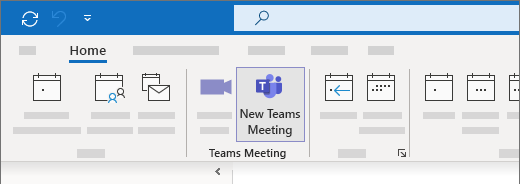
Troubleshooting (automated steps)
Windows 11
If you don’t have the Teams Meeting add-in and you’re on Windows 11, go to Teams add-in for Outlook missing, and then select Open to try the Teams add-in for Outlook automated solution.
Other operating systems
If that doesn’t work, or if you’re not on Windows 11, try downloading and running the Microsoft Support Recovery Assistant to perform automated troubleshooting steps and fixes.
Troubleshooting (manual steps)
If those options don’t work, here are two other steps to try. If the first one doesn’t work, try the second one.
Sign out of Teams and then restart it. (In the search box on the taskbar, type Teams, and then select it from the results.)
Close Outlook and then restart it. (In the search box on the taskbar, type Outlook, and then select it from the results.)
If you still don't see the add-in, make sure that it isn't disabled in Outlook:
In Outlook, on the File tab, select Options.
In the Outlook Options dialog box, select Add-ins.
Confirm that Microsoft Teams Meeting Add-in for Microsoft Office is listed in the Active Application Add-ins list
If the Teams Meeting Add-in is listed in the Disabled Application Add-ins list, under Manage, select COM Add-ins, and then select Go….
Select the Microsoft Teams Meeting Add-in for Microsoft Office checkbox.
Choose OK on all dialog boxes, and then close Outlook.
Restart Outlook. (In the search box on the taskbar, type Outlook, and then select it from the results.)
Troubleshoot the Teams Meeting add-in in Outlook for Windows (microsoft.com)

