If you know your sign in password, but your account is locked, then select ‘Reset password?’ link from the sign in screen. User needs to go through two steps verification method.
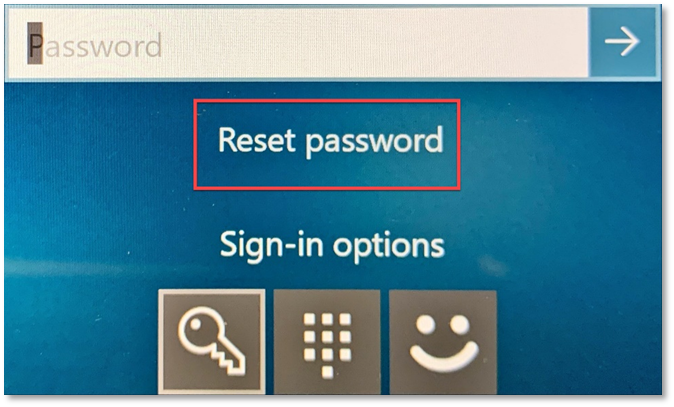
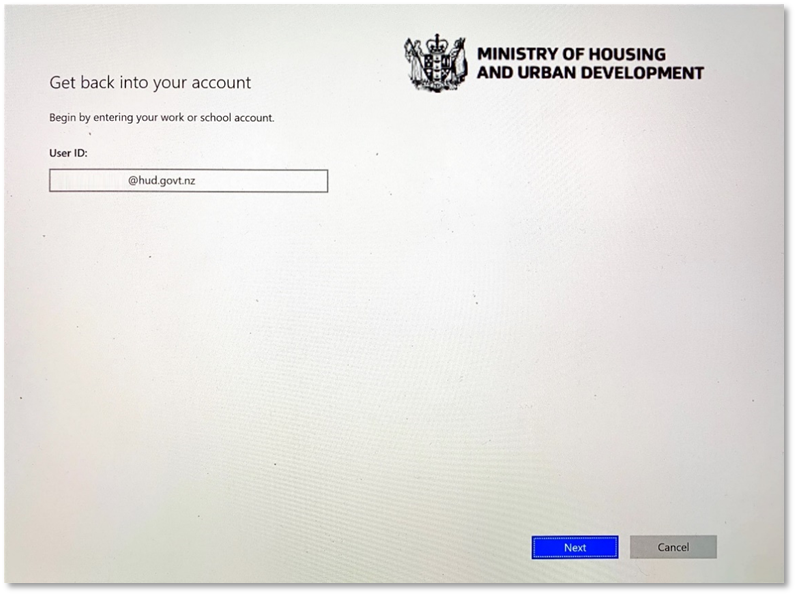
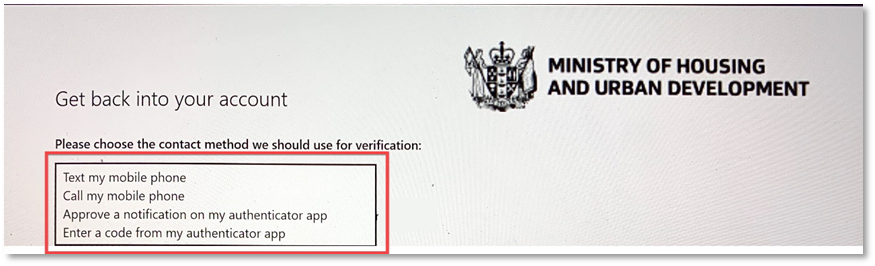
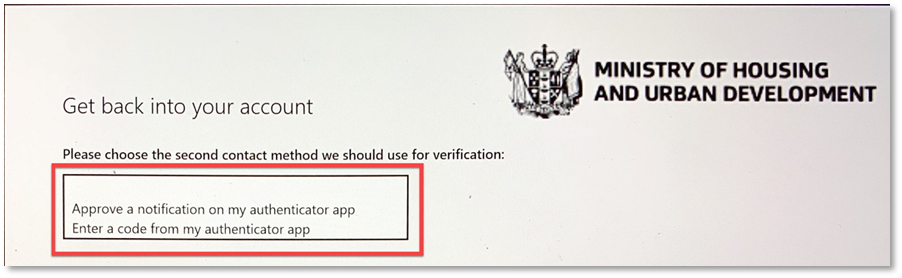
- Select ‘Reset Password’ option from the sign in screen
- Enter your HUD email address and Next
- Select second option ‘ I know my password but still can’t sign In? ’ and
then Next
- After selecting any option from above, user needs to choose one of the contact
method for verification.
- If you have selected ‘Text My Mobile phone’ or ‘Call my mobile phone’ verification
method, then you need to enter registered mobile number in order to protect your account and then you will receive a text or a call with a verification code which can be used to reset your password.
- Then system will prompt you to select second contact method for verification. Please select one of the option from ‘Approve a notification on my authenticator app’ OR ‘Enter a code from my authenticator app’.
- Once you select any of the option you will see below prompt on Authenticator APP
on your registered mobile phone.
Approve a verification on authenticator app | OR Enter a Code from authenticator app |
- After completing two steps of verification method, system will confirm that your account has been unlocked.

