It is also worth remembering that if you get caught short without your device, you can still access Outlook, OneDrive, Kete and Teams by logging into office.com with your normal work login details.
1) Open any browser on your personal device (Laptop / mobile)
2) Access office.com portal and click Sign in
/msdyn_blobfile/$value)
3) Enter your HUD email address (Firstname.Lastname@hud.govt. nz) and password and then click Sign in.
1) Open any browser on your personal device (Laptop / mobile)
2) Access office.com portal and click Sign in
3) Enter your HUD email address (Firstname.Lastname@hud.govt. nz) and password and then click Sign in.
4) You will receive either text with token code on your registered mobile or authentication notification through the authenticator application.
This is depending on which authentication method you have currently set.
5) You will be presented with the My Applications webpage. To access Outlook, Teams etc please click on App launcher icon  from top left corner.
from top left corner.
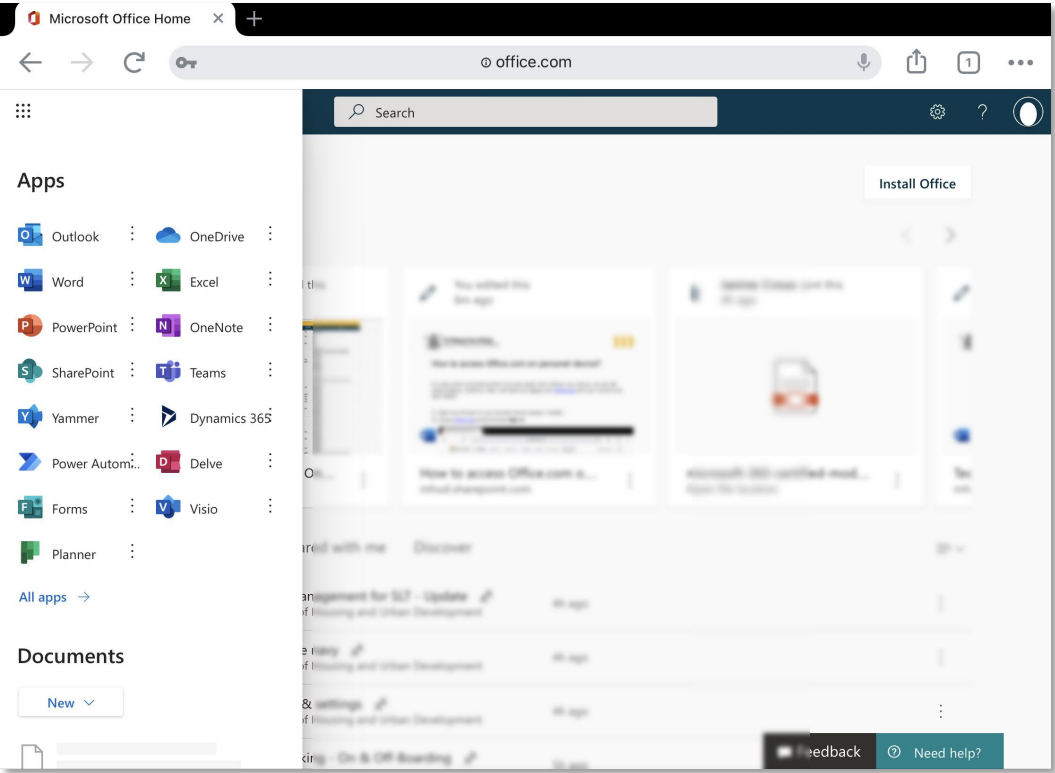
6) Once you finish working, please click on your photo or initials which will be on top right corner and Sign Out.

